Send Alerts
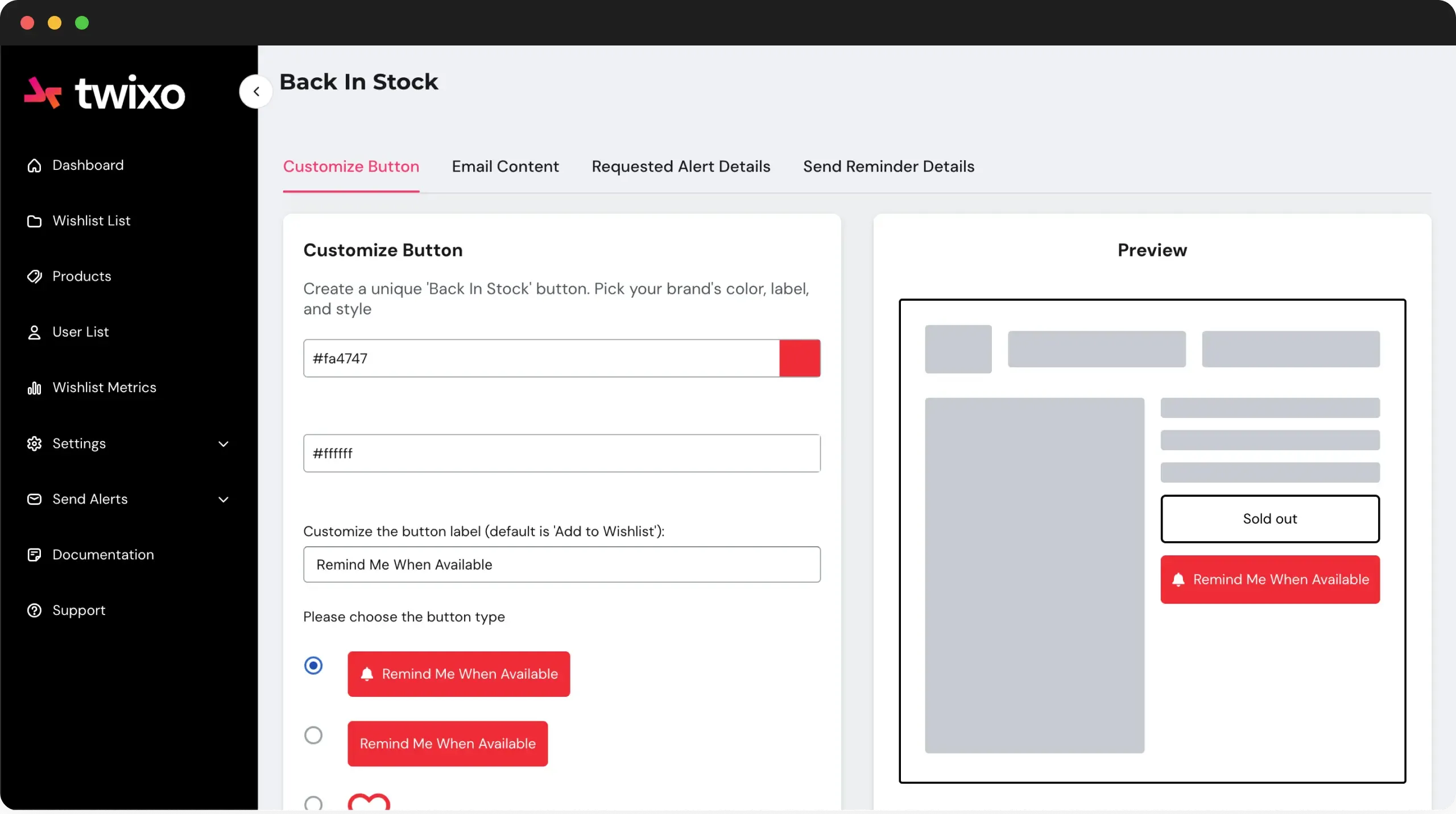
Back in Stock:
You can create a unique ‘back in stock’ option for your customers for products that are out of stock but coming back. Choose your own color, button label, and style. The alert is sent directly to the customers’ email addresses provided.
The ‘back in stock’ feature allows you to send customized emails to your customers who have requested to be notified when a product is back in stock. Add your own images, text, and download the report status for insights into customer needs.
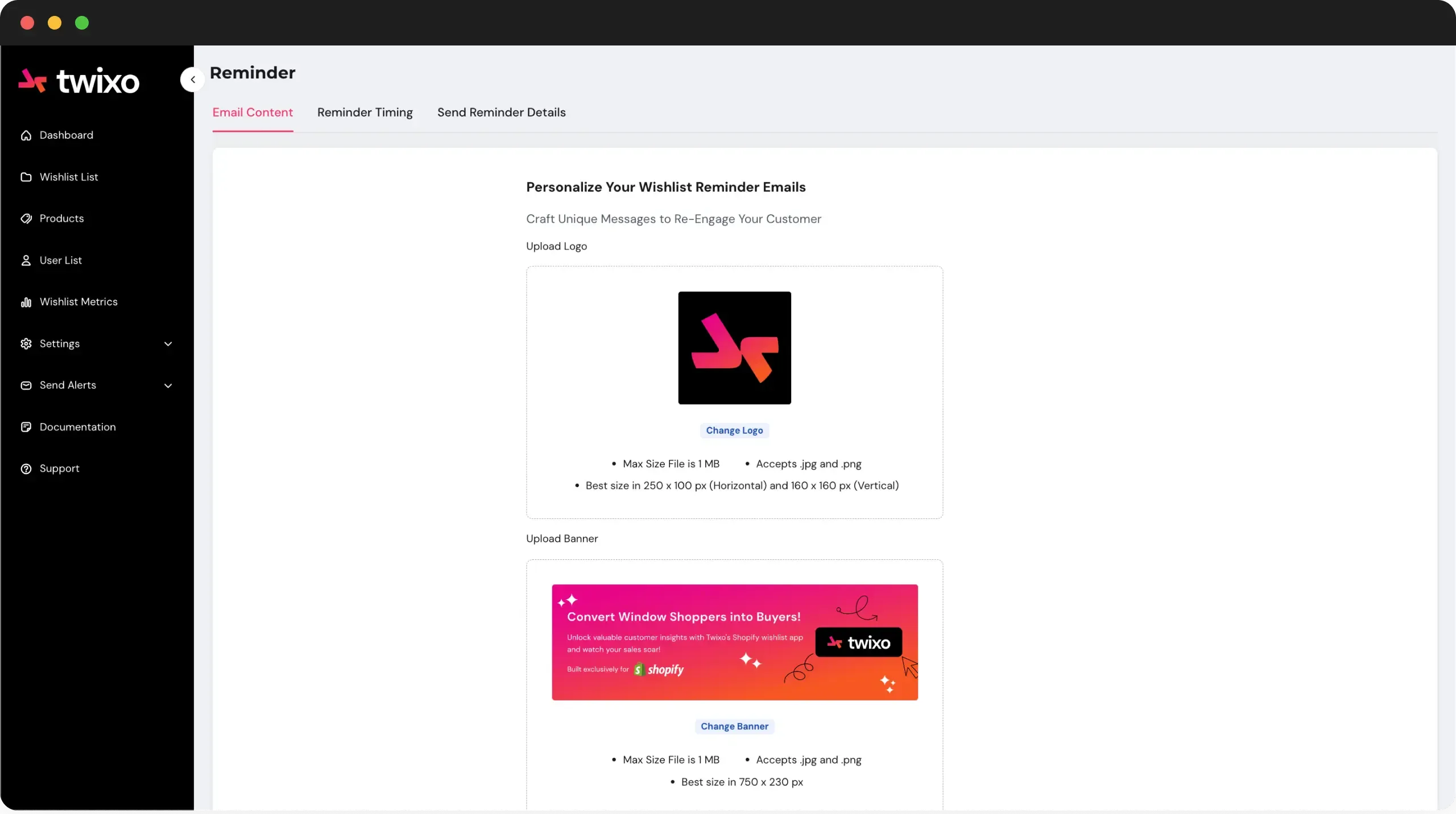
Checkout Reminder:
The checkout reminder allows you to send automated email messages to your customers who have yet to purchase items from their wishlist cart/favorites.
It also displays a list of users who have received an automatic email reminder from you and at what intervals they have chosen to be reminded.
As a precaution, Twixo has an automated sending limitation feature to avoid emails being marked as spam for the user. Choose between 3, 5, or 10 emails to be sent in total to each customer about their product.